


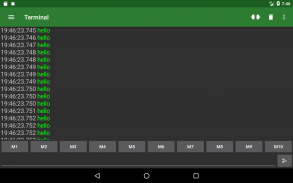
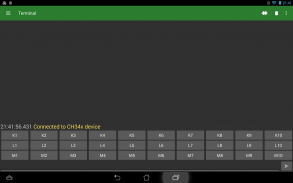








Serial USB Terminal

Description of Serial USB Terminal
Serial USB Terminal is an application designed for Android devices that facilitates communication with microcontrollers, Arduinos, and other devices equipped with a serial or UART interface. This app is particularly useful for users who connect these devices to an Android smartphone or tablet via a USB to serial converter. The app supports a variety of USB to serial converters, including those based on FTDI, Prolific, Silabs, and Qinheng chipsets, as well as devices compliant with the USB CDC protocol.
Upon launching Serial USB Terminal, users will find an intuitive interface that allows for seamless interaction with their connected devices. The app is equipped with a terminal console that displays data in a line-oriented format, making it easy to read and interpret messages exchanged between the Android device and the microcontroller. This functionality is essential for developers and hobbyists working on projects involving real-time data monitoring and control.
To utilize the Serial USB Terminal application, it is necessary for the Android device to support USB OTG (On-The-Go), which enables it to function in USB host mode. Most modern Android devices are equipped with this capability, but users experiencing connectivity issues may want to verify their device's compatibility using various USB test applications available. Once the connection is established, users can easily send and receive data, allowing for effective communication with their projects.
The app’s features include customizable baud rates, which enable users to set the speed of data transmission according to their device requirements. This flexibility is crucial for developers who may need to adjust settings based on the specific needs of their projects. The Serial USB Terminal app also allows users to configure data bits, parity, and stop bits, providing a comprehensive set of options to ensure reliable communication.
One of the significant aspects of Serial USB Terminal is its ability to log data. Users can record incoming and outgoing messages, which is beneficial for troubleshooting and monitoring purposes. This feature enables users to keep track of their interactions with the device, making it easier to identify any issues that may arise during development. The ability to save logs for later analysis adds another layer of utility to the application.
In addition to basic text communication, Serial USB Terminal supports various control commands, which can be extremely useful for users working with devices that require specific instructions to perform tasks. These commands can be sent directly from the terminal, allowing users to interact with their hardware in real time. The app supports both sending and receiving hexadecimal data, making it versatile for various applications and user needs.
Another notable feature is the ability to manage multiple connections, which is particularly useful when working with several devices simultaneously. Users can easily switch between connections within the app, facilitating multi-device management without the need to disconnect and reconnect each time. This capability enhances productivity for developers who often need to interact with multiple microcontrollers or other devices.
The interface of Serial USB Terminal is designed to be user-friendly, ensuring that even those who are new to serial communication can navigate the app with ease. Clear labels and organized layouts help users quickly locate the functions they need, reducing the learning curve associated with using a terminal application. Moreover, the application does not require any additional fees for its core functionalities, making it accessible for all users.
For those interested in supporting the developers, there is an optional 'Donate' feature within the app. This provides a way for satisfied users to contribute to the ongoing development and improvement of the application, ensuring it remains a valuable tool for the community.
Serial USB Terminal is a versatile and practical tool for anyone involved in microcontroller programming or hardware development. Its support for various USB to serial converters, customizable settings, and robust logging capabilities makes it an essential application for effectively managing serial communications. Users seeking to download Serial USB Terminal can do so easily on their Android devices, enabling them to engage with their projects efficiently.
The app stands out due to its combination of functionality and user accessibility, making it a reliable choice for both hobbyists and professional developers alike. Whether for educational purposes, prototyping, or experimental projects, Serial USB Terminal offers the tools necessary to streamline serial communication and enhance the user experience.
For those looking to dive deeper into the capabilities of this application, a simplified variant of the app's source code is available at https://github.com/kai-morich/SimpleUsbTerminal. This can serve as a valuable resource for developers interested in understanding the underlying mechanics of the app or exploring modifications for their specific needs.


























